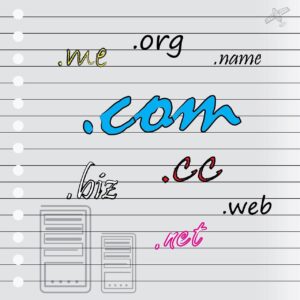Your website is your online storefront: it talks about you, your work, and your reliability before a client even contacts you. A well-designed site builds trust, while a neglected one can cost you valuable opportunities.
Here are the 5 most common mistakes that make a website look unprofessional—and how to avoid them.
Outdated or Confusing Design
An old or messy layout drives users away in seconds.
Today, design should be:
- Clean and modern
- Easy to navigate
- Consistent with your brand image
Remember: less is more. A minimal, clear site communicates professionalism far better than a page cluttered with chaotic elements.
Poorly Written or Error-Filled Text
Your written content is your voice online. Grammar mistakes, overly long texts, or outdated content immediately leave a negative impression.
Tip: aim for short, clear, readable texts that speak directly to your client and highlight your strengths.
Slow Loading Speed
If a site takes more than 3 seconds to load, many users will leave.
Professional hosting, optimized images, and lightweight code make a huge difference. A fast website not only improves user experience but is also rewarded by Google.
Not Mobile-Friendly
Most visits today come from mobile devices. A site that doesn’t adapt well to smaller screens signals unprofessionalism.
Simple rule: mobile first.
Lack of Security and Reliability
A site without SSL (https://) or showing security warnings immediately discourages visitors.
Additionally, an outdated site or obsolete plugins can make you vulnerable to attacks. Security isn’t optional—it’s part of the trust you convey.
Conclusion
Avoiding these mistakes is crucial to giving your website the professional image it deserves. A professional site doesn’t have to be complicated or expensive, but it must communicate clarity, reliability, and care for your clients.
👉 Remember: your website is often the first contact clients have with your business. Make it speak well about you.